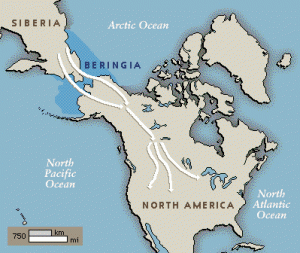The U.S. government has given the green light to your internet service providers to sell your data. Yep. Your privacy is for sale, and you have nothing to say about it until your next chance to vote for new representatives in Congress. But there is a series of fairly simple things you can do in the meantime to improve your life and make your data crap for those wishing to sell it.
I am not an expert, but I can figure things out and see that they work, and most people just naively do nothing and hope everything will be alright. It won’t be. So protect yourself. Feeling brave, the “I’ve got nothing to hide!” bravado? Get past this, or you and your secure accounts (like your bank) are more likely to get hacked. Plus it just feels good to improve your internet experience and give a big ol’ one-fingered salute to the greedy bastards who want to sell your data and the assholes who decided to let them.
So, Congress voted to repeal the FCC’s privacy protection rules. One of these privacy invasions you’ve almost certainly already seen: Spying on your internet habits to inject ads into your experience stream. Ever shop for product X and then have ads for product X pop up for days afterward in your browsing? Yeah, very irritating and creepy. That’s just the visible stuff. Here is a list of the nefarious practices now allowed.
Somewhere along the line this became a partisan issue—only Republicans voted for it. This baffles me. I thought rights to privacy were nonpartisan. Remember this when you vote next time. Every one of these people should be booted out of office—they decided your privacy was less important than boosting a few big companies’ (their donors) profits. Here is a list of those who voted to sell your privacy rights and how much the industry had to pay to purchase their support.
But you don’t just have to sit back and feel violated. Quincy Larson wrote a good piece on this topic, and he provides some guidance for setting up your computer to improve your life.
Matt Kiser has a good, simple, step-by-step guide. I implemented his four software-related steps on my home computer and rebooted and everything is working well. Having read a fair amount on this, I don’t think a virtual private network (VPN) is optional, so I signed up for Private Internet Access. It’s $40/year. I enjoy the test made at ipleak, which shows where in the world you’re computing from once you’ve installed and fired up a VPN. So now I have a better ad blocker, a cookie defender, encrypted packets, and a made-up location. Life is good.
If you want to shop for the best VPN for you, here is a good site to start your research.
(For me, Tor is overkill, and our home internet speeds are already so slow that I don’t want to sacrifice more.) For the truly paranoid, be aware that the NSA records those who buy a VPN. You can do so anonymously if you wish. I feel like the NSA and I are already old friends, so my VPN subscription is on my credit card. It’s impossible to hide when you are publicly posting a how-to list that encourages folks to subscribe and install a VPN. And I get miles on my credit card.
The next (optional) steps are for those who are more paranoid than I am and want full encryption (I only adopt some of these suggestions).
My VPN installation did not take the five minutes that it should have taken, but only because I had to figure out how to put my anti-virus software on a leash and let the downloaded VPN software open and install. Remember: Whenever you run into a computational issue like this, Google is your friend. It is very likely that someone else has had the same problem and has posted a solution online. I made the mistake of believing the virus protection software when it said that it was checking about this file with the mother ship, and that it would get back to me in 168 minutes about it. That didn’t happen, so after an overnight wait I figured out how to make it open a hole for PIA. All went well. As far as the rest of the world is concerned, I am somewhere in the world well outside of Beringia. Thus the Ninja from Beringia.
There is a lot more that you could and probably should do, but this ~15-minute effort will put you in a good place. Here are a couple of sites with more details, the Electronic Frontier Foundation on privacy, or the Electronic Privacy Information Center. You should also enhance your knowledge about inadvertently being a dupe. For example, can you spot a phish? Take this test. (I got 14 out of 14 in phish-spotting. The secret? As in real phish-spotting, it’s all about reading the URLs; you should be doing it every day.) Also be aware of when you agree to give away your privacy with your software choices. Google privacy and Facebook, or Windows 10, or another piece of software you use to see whether you might modify your behavior or your software settings to improve your situation. In the meantime, enjoy your newfound internet anonymity.
Update: If you are really paranoid (or genuinely susceptible), look here.
Also, use ipleak to make sure your “automatic” VPN is working. If it is not, locate the icon for it and fiddle (using googled instructions) until it does.